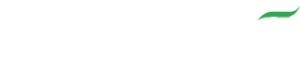Premium wellness shouldn’t come with a premium price tag. At BioWellnessX, we believe our natural cannabis products should be accessible and affordable for all.
At the end of the day, we want to help as many people as we can, and those that have tried us usually remain dedicated customers for life.
Our Gold Membership Program is one way we can help lower prices and make our products more affordable, especially for our repeat customers.
Here’s what our BioWellnessX Gold Members can expect:
- 30% OFF All Orders (Plus An Extra 10% Off Sale Items)
- Free Samples of All New Product Releases
- Free Shipping on All Orders
- Exclusive Deals & Coupons (Including Flash Sales)
- Birthday Rewards & Free Monthly Gifts
All you have to do is sign up for a subscription to your favorite gummy and register for our Gold Membership Program. You can pause, edit, and resume your membership at any time.